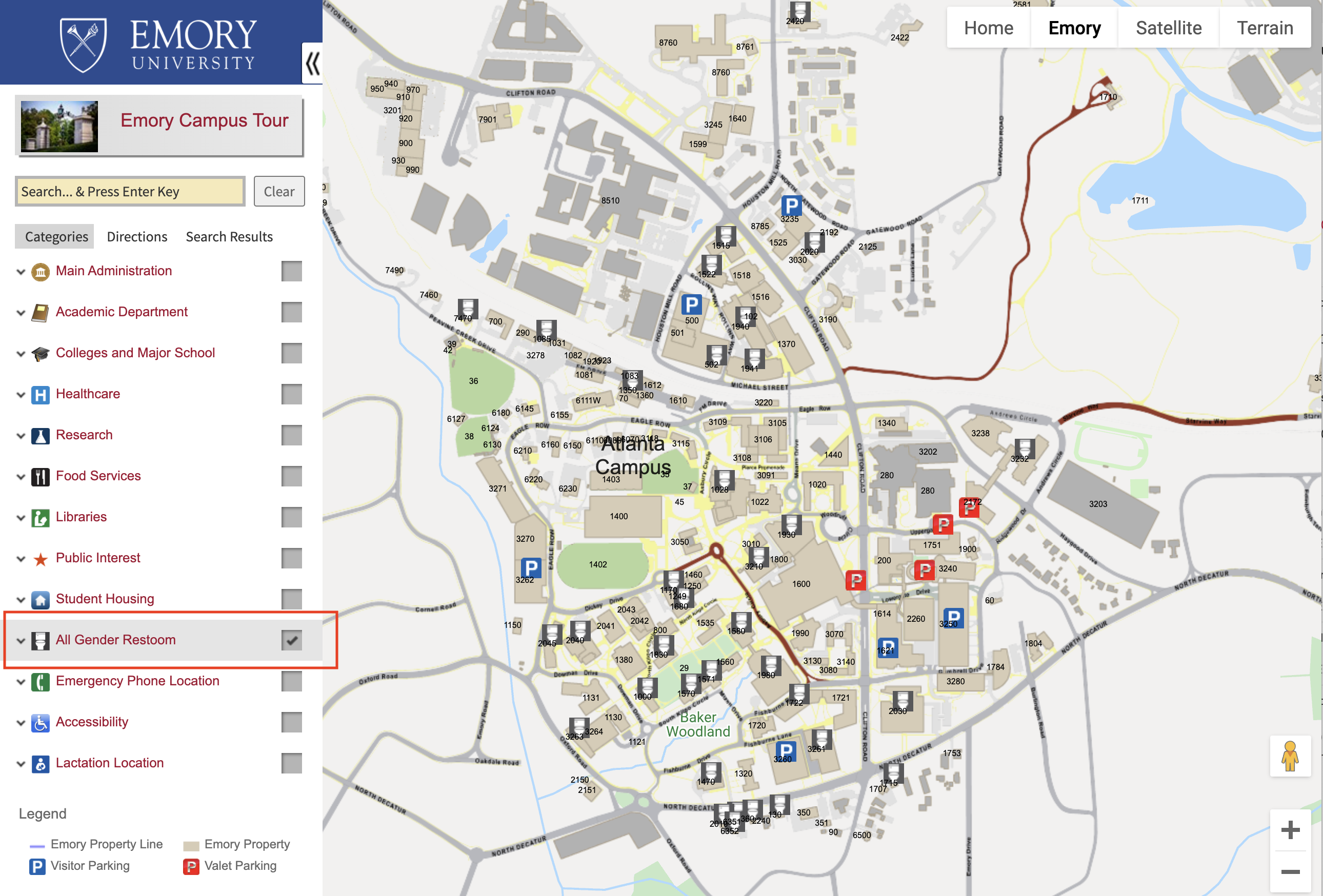Navigating Campus
The Office of Lesbian, Gay, Bisexual, and Transgender Life is the go-to resource for LGBTQ students to connect to campus services and information.
Navigating Campus
Allies are encouraged to visit the Office of LGBT Life to learn more about resources and join in community with staff and students. The Office of LGBT Life is welcoming of all Emory community members. You may make appointments with professional staff members or simply stop by during regular business hours. Students can also join one of the many student organizations on campus.
The Office of LGBT Life and Campus Services have compiled a list of all-gender, single-stall, or single-occupant bathrooms on campus. Those denoted with a wheelchair icon are also wheelchair accessible.
Please note: To use the bathrooms in the residence halls, student-residents will need their EmoryCard prox access to enter the buildings.
Please email us at lgbt@emory.edu if you know of a bathroom not listed on the map.
If you know of a bathroom that is not listed here, please fill out a form to let us know.
Some gender inclusive bathrooms are indicated by the signs found at the following website: http://www.mydoorsign.com/all-gender-restroom-signs.
Gender Neutral Bathrooms at Emory
The Office of LGBT Life can also assist professors in understanding the issues that trans students face in their classrooms and on campus. Email us at lgbt@emory.edu to schedule a meeting.
Students are allowed to change their Emory email address to reflect a name change and/or initials they prefer. Simply follow the steps below to change your email address:
- Navigate to https://mynetid.emory.edu
- Click on Work Dashboard (towards the top)
- Click on the left—“Make a process request”
- Select “Self Service”
- Click “Continue”
- Select “Select email name”
- Drop down – “Select/Edit self-assigned name”
- Follow directions from there
Emory University is committed to fostering an environment of inclusiveness and supporting student’s designated forms of identification and address. With this in mind, the Emory University Student Designated Name and Pronoun Policy provides definitions for, and uses of, student-identified names and pronouns recorded for students. Please visit the Registrar’s website to learn more about the policy and visit the FAQ for more information.
BCJ Offices
Center for Women | Office of LGBT Life | Emory First | Asian Student Center | Emory Black Student Union | Centro Latinx